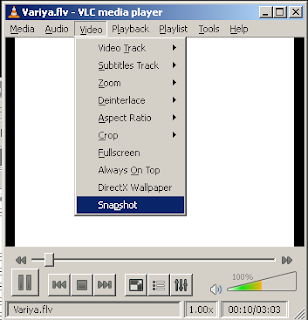Just turn off the hardware acceleration option and then either use the PrintScreen button or any screen capture other application (like IrfanView, Snaggit etc.). :)
Once you are done, it would be a good idea to turn on the acceleration again.
Here are a couple of grabs of the WMPlayer and VLC Player options which need to be turned off... (It's called different things in the other players like RealPlayer and QuickTime, butthey all work the same way)

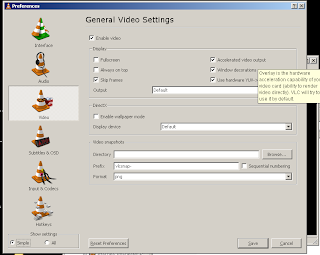
If you are using VLC Player the Video>Snapshot option is an alternative. Here is a grab...